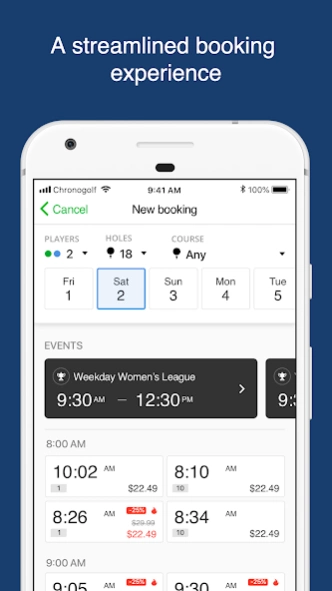City Club Marietta Golf 10.3.6
Free Version
Publisher Description
City Club Marietta Golf - WELCOME TO CITY CLUB MARIETTA GOLF!
WELCOME TO CITY CLUB MARIETTA GOLF!
City Club Marietta golf course reached a milestone in 2015, turning 100 years old! The course presents challenging shot selections and new Tif-Eagle Bermuda greens while providing an incredible golfing experience. The course has presented golfers 10 decades of the finest playing experience among these rolling hills, towering pines and spectacular Southern vistas Marietta has to offer.
The club was born in 1915, when members of the Marietta Country Club designed the first 9 hole layout on the site of the Georgia Military Institute. That first design featured holes that encircled the clubhouse and ran along Powder Springs Street. In the 1960s, the City Club Marietta golf course expanded to a full 18 holes. The course first opened to the public in 1991, after the City of Marietta purchased it and hired Mike Young Designs to complete a renovation.
About City Club Marietta Golf
City Club Marietta Golf is a free app for Android published in the Sports list of apps, part of Games & Entertainment.
The company that develops City Club Marietta Golf is Chronogolf, Inc.. The latest version released by its developer is 10.3.6.
To install City Club Marietta Golf on your Android device, just click the green Continue To App button above to start the installation process. The app is listed on our website since 2024-03-26 and was downloaded 0 times. We have already checked if the download link is safe, however for your own protection we recommend that you scan the downloaded app with your antivirus. Your antivirus may detect the City Club Marietta Golf as malware as malware if the download link to com.chronogolf.booking.marietta is broken.
How to install City Club Marietta Golf on your Android device:
- Click on the Continue To App button on our website. This will redirect you to Google Play.
- Once the City Club Marietta Golf is shown in the Google Play listing of your Android device, you can start its download and installation. Tap on the Install button located below the search bar and to the right of the app icon.
- A pop-up window with the permissions required by City Club Marietta Golf will be shown. Click on Accept to continue the process.
- City Club Marietta Golf will be downloaded onto your device, displaying a progress. Once the download completes, the installation will start and you'll get a notification after the installation is finished.